Configure webhooks for your integration
Learn about the structure of Payments API webhooks, how to sign your requests to ensure they're valid, and the retry logic for webhooks.
Payments API signing libraries
We provide backend libraries and signing libraries in a variety of programming languages to simplify the integration process.
To make this process easier, we recommend using one of the client libraries, which include functionality for signing requests and webhooks. Request signing and validating webhook signatures are the most complex and time-consuming parts of integration for the Payments API. Client libraries help simplify this so you can get up and running faster. Alternatively, if you want to use your own code, you can also implement one of our signing libraries just for this purpose.
To explore our client libraries and signing libraries, visit the TrueLayer Github. There are also example requests in the procedure below.
If you're not using the client libraries, you can also sign requests manually, but we don't recommend using this method.
Add your webhook URI in Console
In the Payments API v3, you receive webhooks to your client_id and the associated app. Each of your apps in Console can have a single webhook URI, which the Payments API sends webhooks to.
To specify a Webhook URI for an app:
- Open the app that you want to specify a webhook URI for.
- In the left menu, select Payments, and then Settings.
- Under the Webhook URI heading, select the pencil icon and enter your URI.
Each app can only have one webhook URI at a given time.
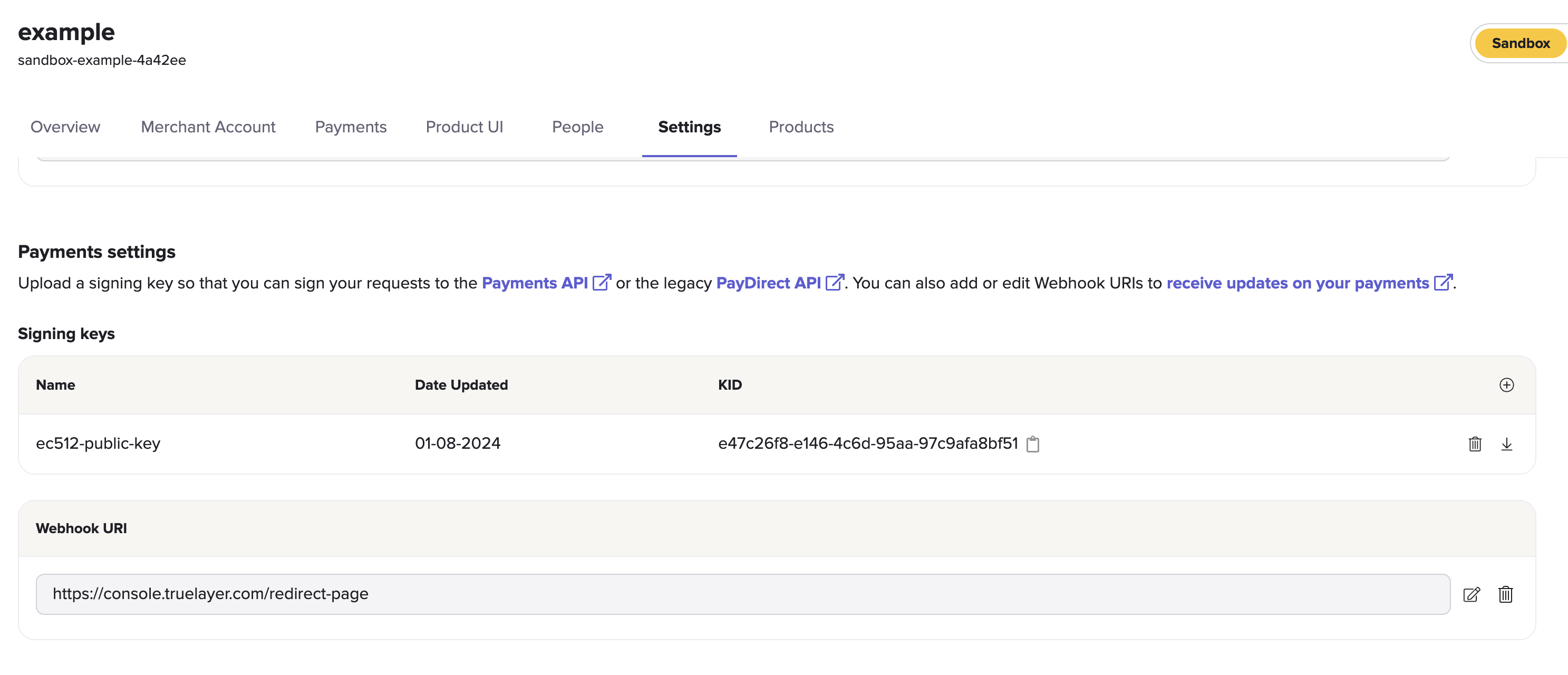
The Payments settings section of the Settings tab in Console, with example Webhook URI.
Validate webhook signatures
You must validate all incoming webhook requests through the Tl-Signature that accompanies the webhook. If you don't validate the signature, you risk accepting fraudulent payment status events.
To whitelist TrueLayer calls, add a unique query parameter to your webhook URI for identification. For enhanced security, include a self-signed JWT token as a callback parameter, which you can then decode to verify its contents. Example: https://mywebhook.app?unique_param=x
We strongly recommend you use our signing libraries to verify the Tl-Signature of any webhooks you receive. We have libraries available for the following languages:
Be careful of serialisationWhen you provide public keys to sign webhooks, ensure that they are correct byte for byte.
As such, if you use any libraries, you should ensure they handle serialisation consistently, or you might receive errors when validating your requests.
Learn more about common signing mistakes and our recommendations.
To validate webhooks, fetch TrueLayer's public key from the JKU, then pass that key into the verifying function in the signing libraries.
Validation functions
The code block below demonstrates the functions for signature validation in each library:
// `jku` field is included in webhook signatures
String jku = Verifier.extractJku(webhookSignature);
// check `jku` is an allowed TrueLayer url & fetch jwks JSON (not provided by this lib)
ensureJkuAllowed(jku);
String jwks = fetchJwks(jku);
Verifier.verifyWithJwks(jwks)
.method("POST")
.path(path)
.headers(allWebhookHeaders)
.body(body)
.verify(webhookSignature);// `jku` field is included in webhook signatures
var jku = Verifier.ExtractJku(webhookSignature);
// check `jku` is an allowed TrueLayer url & fetch jwks JSON (not provided by this lib)
EnsureJkuAllowed(jku);
var jwks = FetchJwks(jku);
// jwks may be used directly to verify a signature
// a SignatureException is thrown if verification fails
Verifier.VerifyWithJwks(jwks)
.Method("POST")
.Path(path)
.Headers(allWebhookHeaders)
.Body(body)
.Verify(webhookSignature);$verifier
->path('/path')
->headers($headers) // All headers you receive. Header names can be in any casing.
->body('stringified request body'); // For example file_get_contents('php://input');
try {
$verifier->verify($headers['tl-signature']);
} catch (InvalidSignatureException $e) {
throw $e; // Handle invalid signature. You should not use this request's data.
}const tlSigning = require('truelayer-signing');
// `jku` field is included in webhook signatures
let jku = tlSigning.extractJku(webhookSignature);
// check `jku` is an allowed TrueLayer url & fetch jwks JSON (not provided by this lib)
ensureJkuAllowed(jku);
let jwks = fetchJwks(jku);
// jwks may be used directly to verify a signature
// a SignatureError is thrown is verification fails
tlSigning.verify({
jwks,
signature: webhookSignature,
method: "post",
path,
body,
headers: allWebhookHeaders,
});# `jku` field is included in webhook signatures
jws_header = extract_jws_header(webhook_signature).jku
# check `jku` is an allowed TrueLayer url & fetch jwks JSON (not provided by this lib)
ensure_jku_allowed(jku)
jwks = fetch_jwks(jku)
# jwks may be used directly to verify a signature
verify_with_jwks(jwks, jws_header) \
.set_method(HttpMethod.POST) \
.set_path(path) \
.add_headers(headers) \
.set_body(body) \
.verify(tl_signature)# The `jku` field is included in webhook signatures
jku = TrueLayerSigning.extract_jws_header(webhook_signature).jku
# You should check that the `jku` is a valid TrueLayer URL (not provided by this library)
ensure_jku_allowed(jku)
# Then fetch JSON Web Key Set from the public URL (not provided by this library)
jwks = fetch_jwks(jku)
# The raw JWKS value may be used directly to verify a signature
TrueLayerSigning.verify_with_jwks(jwks)
.set_method(method)
.set_path(path)
.set_headers(headers)
.set_body(body)
.verify(tl_signature)// The verify_with_jwks function may be used to verify webhook Tl-Signature header signatures.
// `jku` field is included in webhook signatures
let jku = truelayer_signing::extract_jws_header(webhook_signature)?.jku?;
// check `jku` is an allowed TrueLayer url & fetch jwks JSON (not provided by this lib)
ensure_jku_allowed(jku)?;
let jwks = fetch_jwks(jku);
// jwks may be used directly to verify a signature
truelayer_signing::verify_with_jwks(jwks)
.method(Method::Post)
.path(path)
.headers(all_webhook_headers)
.body(body)
.build_verifier()
.verify(webhook_signature)?;// `jku` field is included in webhook signatures
jwsHeader, err := tlsigning.ExtractJwsHeader(webhookSignature)
if err != nil {
// Handle error
}
// check `jku` is an allowed TrueLayer url & fetch jwks JSON (not provided by this lib)
if !jkuAllowed(jwsHeader.Jku) {
// Handle error
}
jwks := fetchJwks(jwsHeader.Jku)
// jwks may be used directly to verify a signature
err = tlsigning.VerifyWithJwks(jwks).
Method("POST").
Path(path).
Headers(allWebhookHeaders).
Body(body).
Verify(webhookSignature)These are the allowed jkus for TrueLayer webhooks:
In path, pass your own webhook URI. For example, if your webhook URI configured in Console is https://client-website.com/webhooks/sub-path/abc_def, the path is /webhooks/sub-path/abc_def.
Verify the signature manually
Although we strongly recommend using our libraries, you can manually verify webhooks you receive. For a full explanation of our signing requirements, see our request signing docs on Github.
If they verify signatures manually, you must use one of TrueLayer's well-known jkus or sandbox well-known jkus.
Recommendations for validation and signing
When you set up request signing, make sure to check for these common issues.
Endpoint paths
Whichever library you use, ensure that the path you sign is the same as the path of the URL that you set in the console under Webhook URI.
Format issues
Pass all headers, except the Tl-Signature header, exactly as you receive them. This means that:
- It cannot be formatted differently or have fields in a different order.
- The request body must have no trailing newlines if it was not signed that way.
You should also consider and test special characters in your signing solution. The body object you pass for the signature creation, must be passed in an identical form when you send it in the request body.
This means you must not apply anything that changes the body compared to how it was when we send it in the webhook. This could happen if unicode accents are altered, or even if you add non-visible aspects such as encoding, blank spaces or new lines.
Pass the body exactly as you receive it from TrueLayer. Also, in regards to special characters, you shouldn't try to encode/decode any characters in any way before calling verify.
Therefore, an example of the "raw" webhook content would be (taken from an executedpayment in Sandbox):
{"type":"payment_executed","event_version":1,"event_id":"ac40fe2d-d4c5-458a-ad25-a36c1a502cd6","payment_id":"889b0378-bcdf-4f35-b778-0725981a7ee1","payment_method":{"type":"bank_transfer","provider_id":"mock-payments-gb-redirect","scheme_id":"faster_payments_service"},"executed_at":"2024-08-21T12:27:36.586Z","payment_source":{"account_identifiers":[{"type":"sort_code_account_number","sort_code":"040668","account_number":"00000871"}],"account_holder_name":"J \\u0026\\u002B SANDBRIDGE JR."}}In particular, see the account_holder_name we'd return in the webhook from Sandbox: J \u0026\u002B SANDBRIDGE JR.
In sandbox (for example using the mock-provider "mock-payments-gb-redirect") we return on purpose some fields with special characters. This is because is possible that in Production special characters are also returned. When a special character is returned in the body, is important that everything being received is not serialised or manipulated in any way, but passed exactly as it is as the body when verifying the signature.
Avoid concurrency issues
If you accept payments in the UK, the time difference between executed, settled and creditable webhooks may be very small. Be aware that you may receive these webhooks out of order, eg settled before executed.
Webhook retry policy
We consider a webhook successfully delivered when we receive a 2XX success status code from your webhook URI.
If we receive any other status code (for instance, if your API is temporarily unavailable), The Payments API starts retrying the webhook. The retry policy for the Payments API is jittered exponential backoff.
Jittered exponential backoff means that the API starts with some fast retries, and then waits increasingly longer. We will immediately perform some fast retries and then start waiting increasingly longer. The API retries a webhook for up to 72 hours. If it receives any other status codes than 2xx after retrying for 72 hours, it discards the webhook.
We apply this retry policy for all Payments API v3 webhook categories, including payment, payment link, refund, payout, mandate, and merchant account webhooks.
Handling duplicated webhooks
TrueLayer can't guarantee that you’ll only receive a single webhook notification for each payment status. As such, your integration should have logic that can handle receiving multiple webhooks for a given payment status.
For example, imagine TrueLayer sends a payment_executed webhook, but doesn't receive a 200 response due to network issues from the recipient. In this case, TrueLayer sends an extra executed webhook as it cannot confirm the previous one was received, regardless of the current status of the payment.
We ensure that the event_id is the same for duplicated webhooks, but you should check the payment_id or payout_id as well.
Updated about 1 month ago
