[Plugins] Sample authorisation flow
An example payment authorisation flow, with samples of screens.
When your customer makes a payment through TrueLayer, they will go through an authorisation flow. This enables them to consent to the payment moving from their account to your merchant account.
An example of the authorisation flow is below. It will always include:
- a provider selection screen, where the user can choose the bank they want to pay with
- a consent screen, where your user can consent to the payment being made from their account
It may also contain:
- a scheme selection screen for EUR payments, if the bank supports multiple payment schemes
- a QR code that allows desktop users to continue the payment on their mobile phone
- screens for collecting inputs from your user such as IBAN and bank branch name
- a payment result screen, which indicates whether a payment has succeeded or failed
Some banks will redirect your customer to their bank app or site to complete the payment. Others will allow you to complete the payment within the authorisation UI.
See below for an example of what the screens look like for your customer.
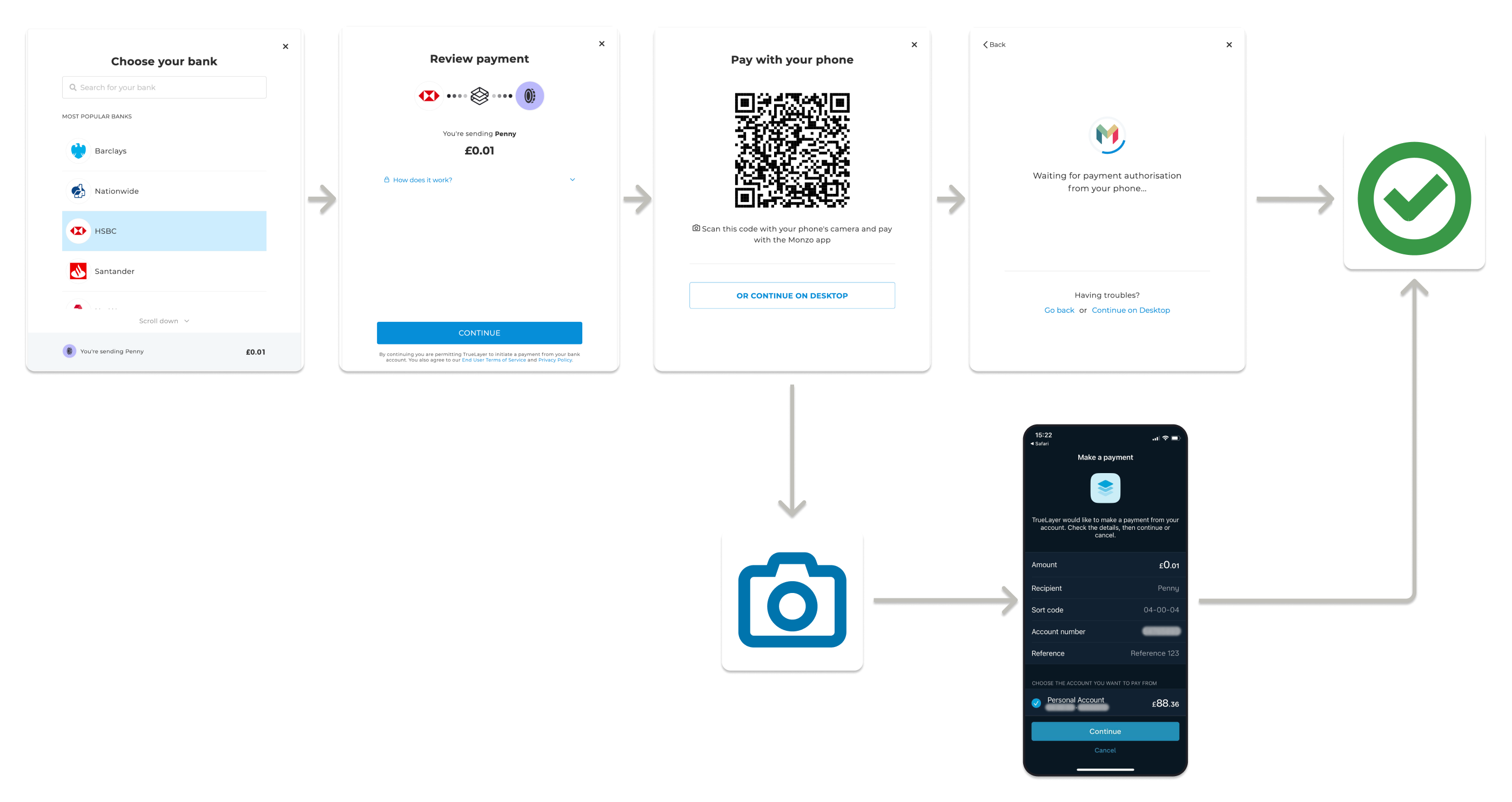
Updated about 1 month ago
