[Shopify] Track orders made with TrueLayer
Monitor the lifecycle of payments made with TrueLayer.
In the Shopify dashboard, go to Orders. Click on an individual order and navigate to Timeline to see its history.
Click the arrow next to an entry on the timeline to expand it and get more information about a payment.
Expand the dropdown to see:
- an order number
- whether or not the payment was made in Test Mode
- the amount that was paid
- the status of the payment within Shopify (for more information on TrueLayer payment statuses,
- a unique ID for the payment
- the date and time that the payment was created
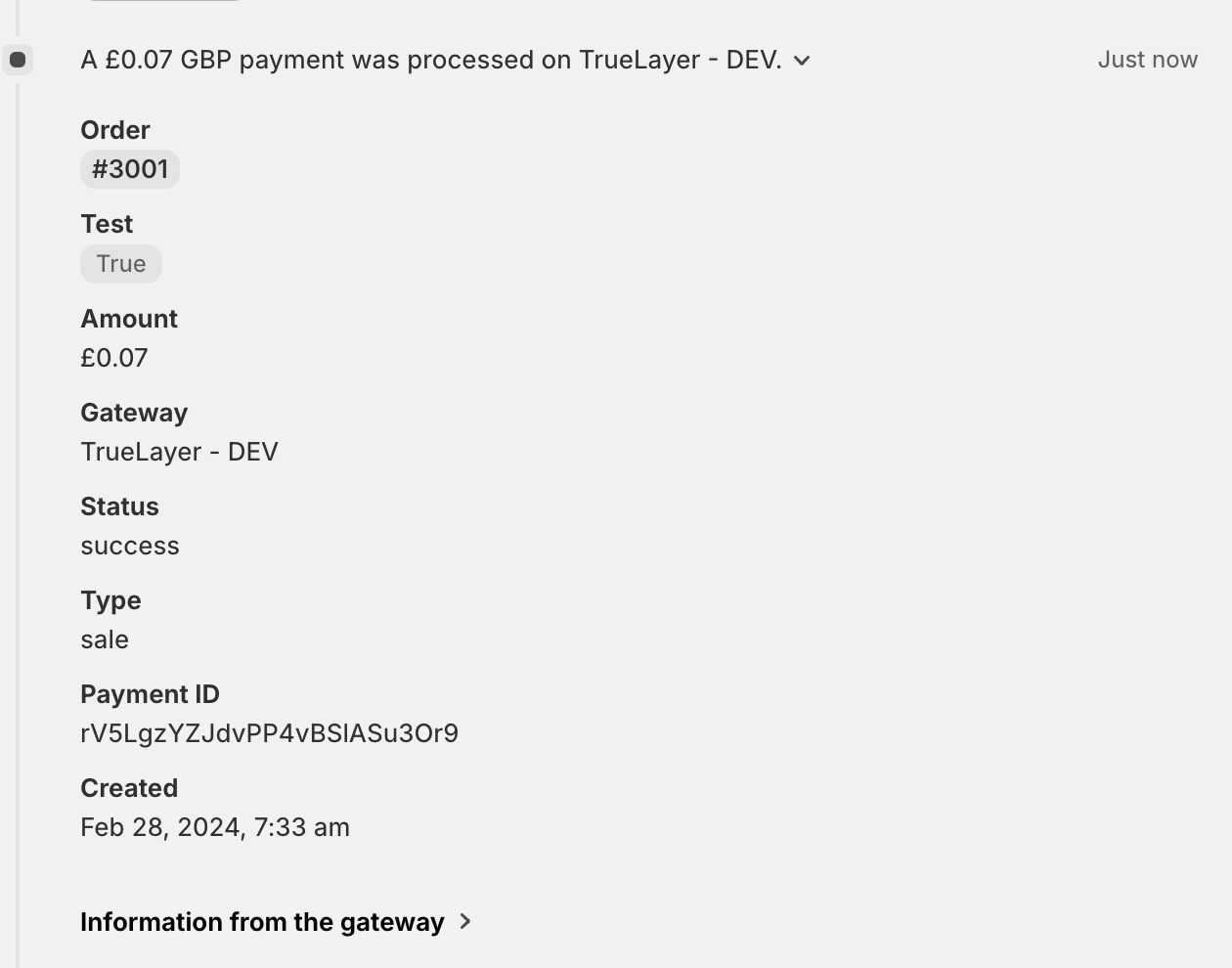
Webhooks
All of our ecommerce plugins listen out for webhooks. These notifications are automatically sent when a payment reaches specific states in its lifecycle.
When your user's payment reaches your merchant account, the plugin receives a payment_settled webhook. This triggers the payment confirmation screen in the user flow.
Updated about 1 month ago
