✅ Integration checklists
Learn every step needed to implement common use cases.
Out integration checklists provide a step-by-step walkthrough of every step you need to go live with a certain application. They explain the basics, with links to further information if you need to go more in-depth.
Payments integration checklist
This checklist explains how to make a closed-loop payment. This is where a user pays into your merchant account and you then make a closed-loop payout back to those same payment details. The two payments make up the closed loop.
This checklist explains how to:
- sign up to Console and set up your merchant account
- create a payment into your merchant account
- create a payout from your merchant account to the bank details that paid in to it before
- monitor the progress of your pay-in and payout
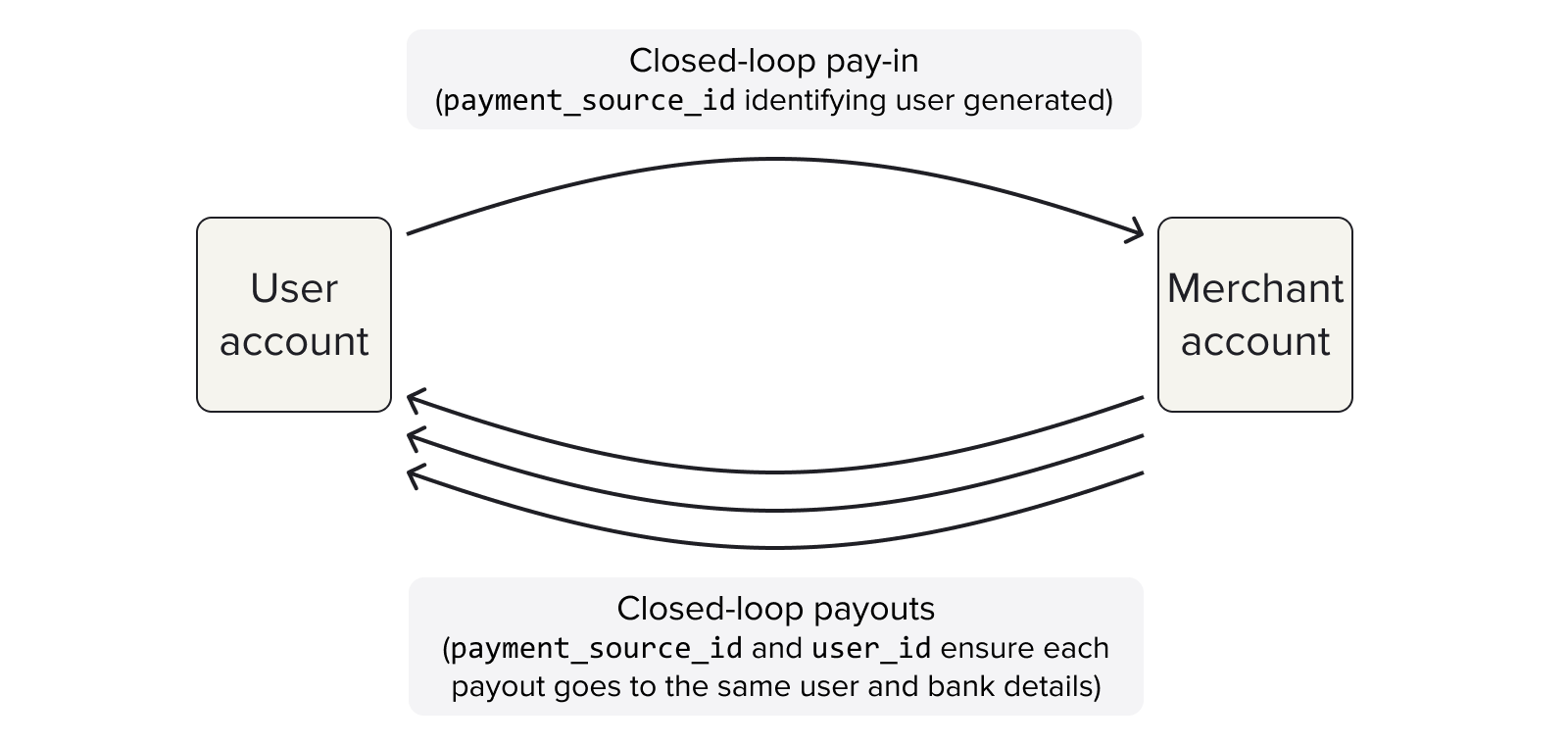
After a closed-loop pay-in, you can can easily make multiple payouts to the same user, and also access other merchant account-related functionality.
Learn more in our payments integration checklist.
Payouts integration checklist
This checklist explains how to make an open-loop payout payout, where you make a payout to external bank details, such as SCAN details or an IBAN. Unlike a closed-loop payout, there is no need for the user to have previously paid into your merchant account.
This checklist explains how to:
- sign up to Console and set up your merchant account
- make a payout to a set of bank details
- monitor the progress of your payout
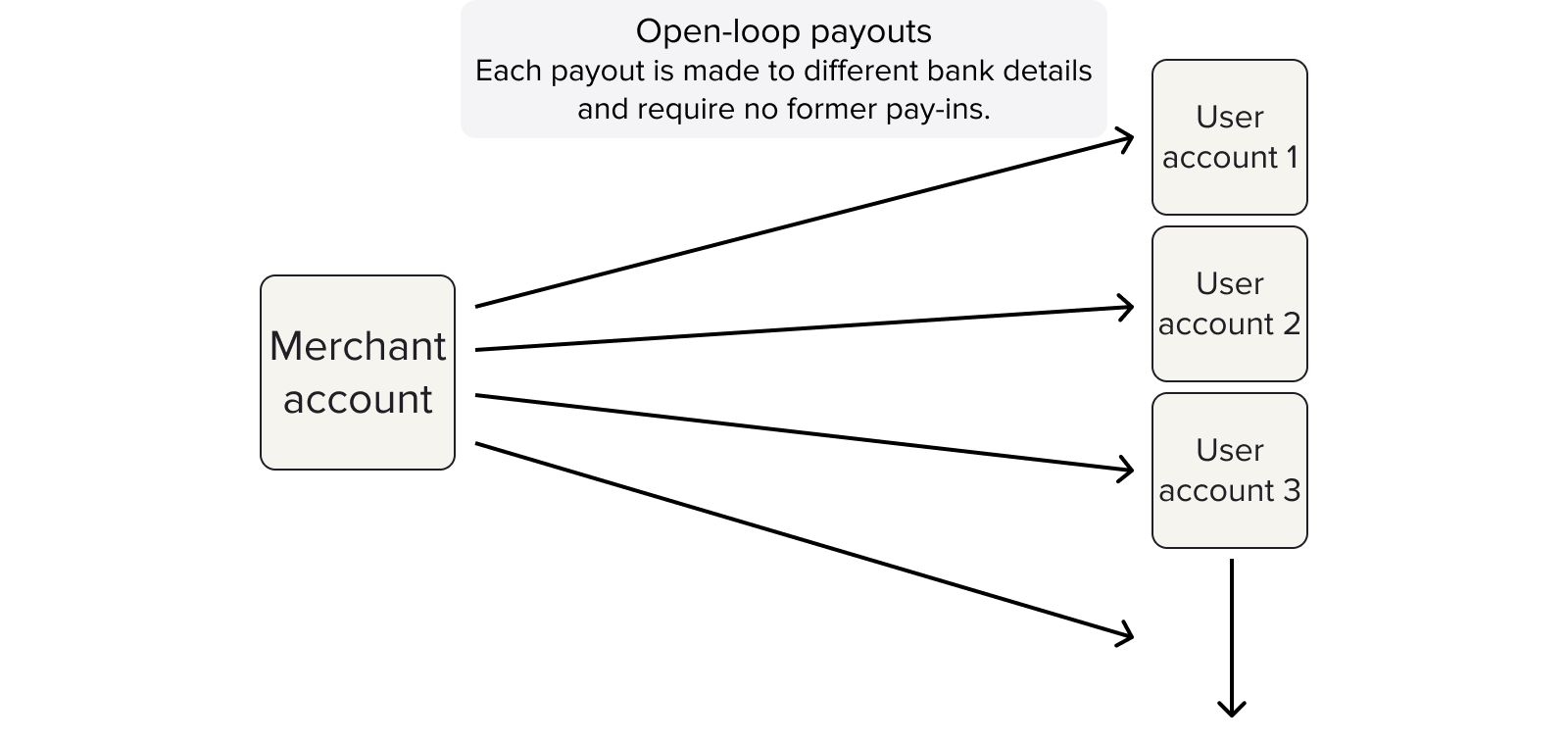
Learn more in our payouts integration checklist.
VRP integration checklist
This checklist explains how to create a mandate and accept variable recurring payments over it. Unlike single payments, a user only has to authorise a mandate once, after which multiple payments can be made over the mandate immediately, as long as they meet the constraints of the mandate.
This checklist explains how to:
- sign up to Console and set up your merchant account
- create a mandate and define its constraints
- authorise the mandate using the sandbox flow to see the user experience
- create a payment on the mandate
- monitor the progress of your mandate and payments
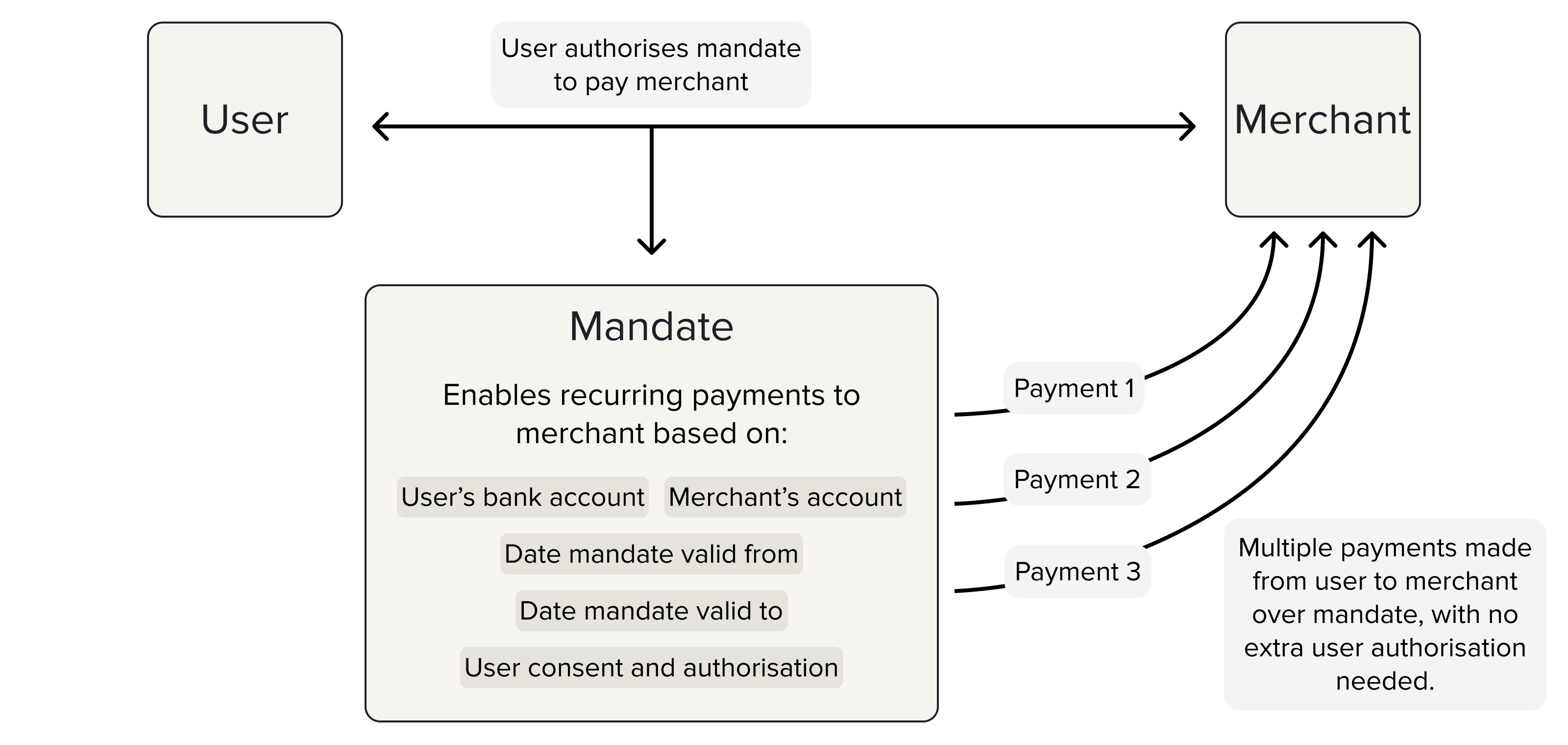
Updated about 1 month ago
