Sandbox plugin credentials
Find your beneficiary and sandbox credentials to test payments via WooCommerce.
Get the credentials you need to include in the plugin. Start testing payments before moving to production.
Sandbox beneficiary credentials
You will need to enter the beneficiary details provided by TrueLayer into your plugin. See more in the table below:
| Attribute | Location | Example Value |
|---|---|---|
| Merchant Account ID | Console > Payments > Merchant Account > ID | 363aglc4-1451-4089-b143-c2ad0e237322 |
| Account Holder Name | Console > Payments > Merchant Account > Beneficiary | My Shop Name |
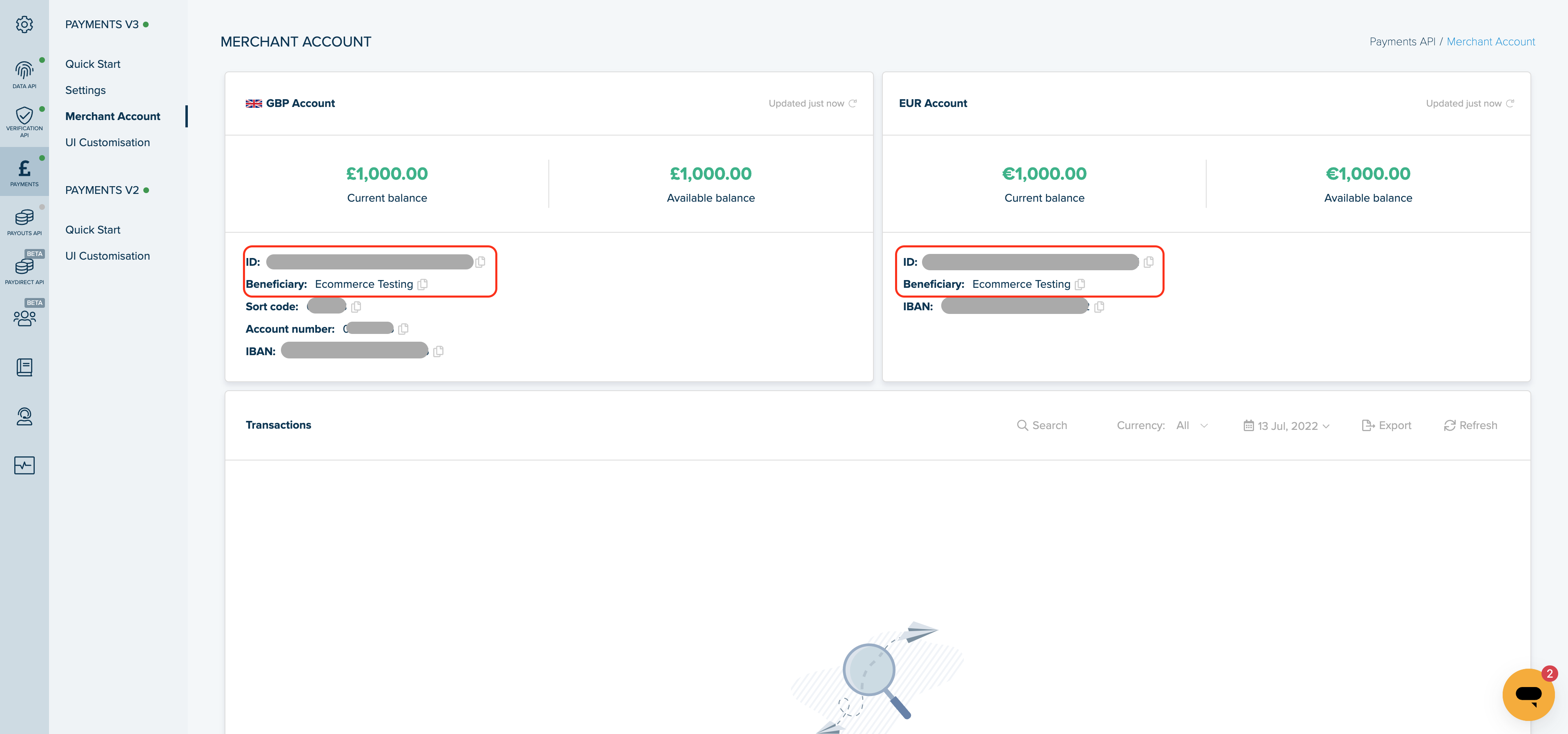
Find your Merchant account ID and beneficiary details in Console > Payments > Payments V3 > Merchant Account.
Sandbox Credentials
Sandbox and live
If you have the live environment in Console switched on, you can only see production credentials.
Ensure that the "Live" environment in Console is switched off. You can check this in the top right of Console when you log in.
Use these credentials to test TrueLayer Payments in your webshop:
| Sandbox credential | Location | Example value |
|---|---|---|
| Sandbox Client ID | Console > Settings | sandbox-ecommerceplugins-1109e0 |
| Sandbox Client Secret | Console > Settings > Saved on your local desktop as a txt file | bf945c77-b697-433c-b4f2-36dcc7e8c886 |
| Sandbox Payment Signing Key | Console > Payments > Settings > Signing keys Copy the KID column | c7d2f140-7fdd-4272-b948-23c32a613546 |
| Sandbox Client Private Key | On your device. The private key generated from this article. To view your private key, open the file in any text editor. You need to use the following format: -----BEGIN EC PRIVATE KEY----- [PRIVATE KEY] -----END EC PRIVATE KEY----- | -----BEGIN EC PRIVATE KEY----- MIHcAgEBBEIB15zSseam7aJIM7inVjB7XL/Q3 vpw9p32d7ve15knwvNN1XfgLY4fxfQ809O5 GkbK+yS9ijQJmkRzNFPg8damR6+gBwYFK4 EEACOhgYkDgYYABADzPUKuUvSAMZ50ww rjlBeZ4XTj76B6wM0kUunmbpSqWQ2It41uM 4SNAQ5B40L0h7khq8ha8043bT/x/cOJ1bMT egBrgDXa5rOgBRdD3wfNhxI1GQTq0dw5yz4 ilCXNbJ+1ucytuUDHhx2XDaTel/bw5983g2YN DQCFbMr4sVHABCQ8dA== -----END EC PRIVATE KEY----- |
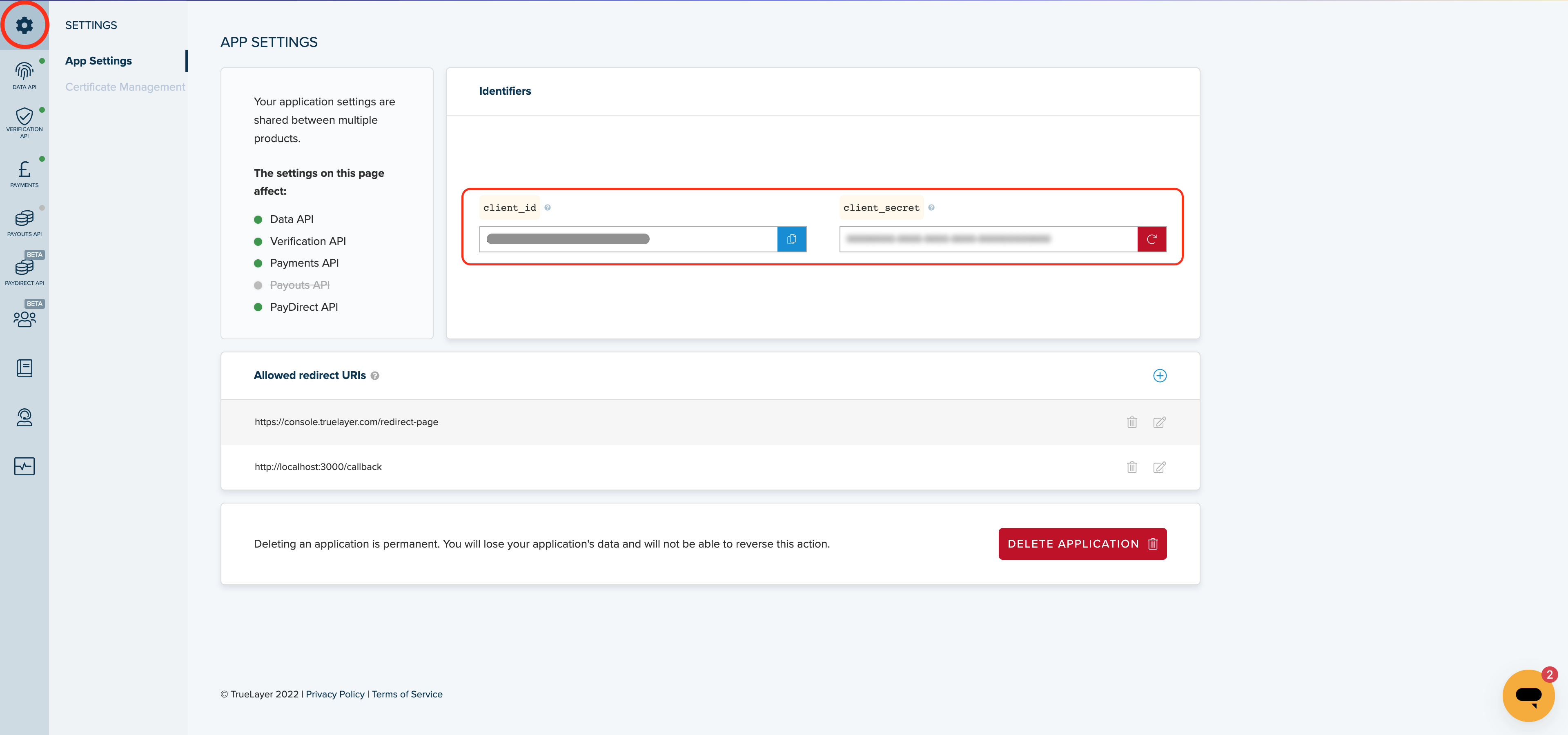
Where to find the client_id and client_secret in Console.
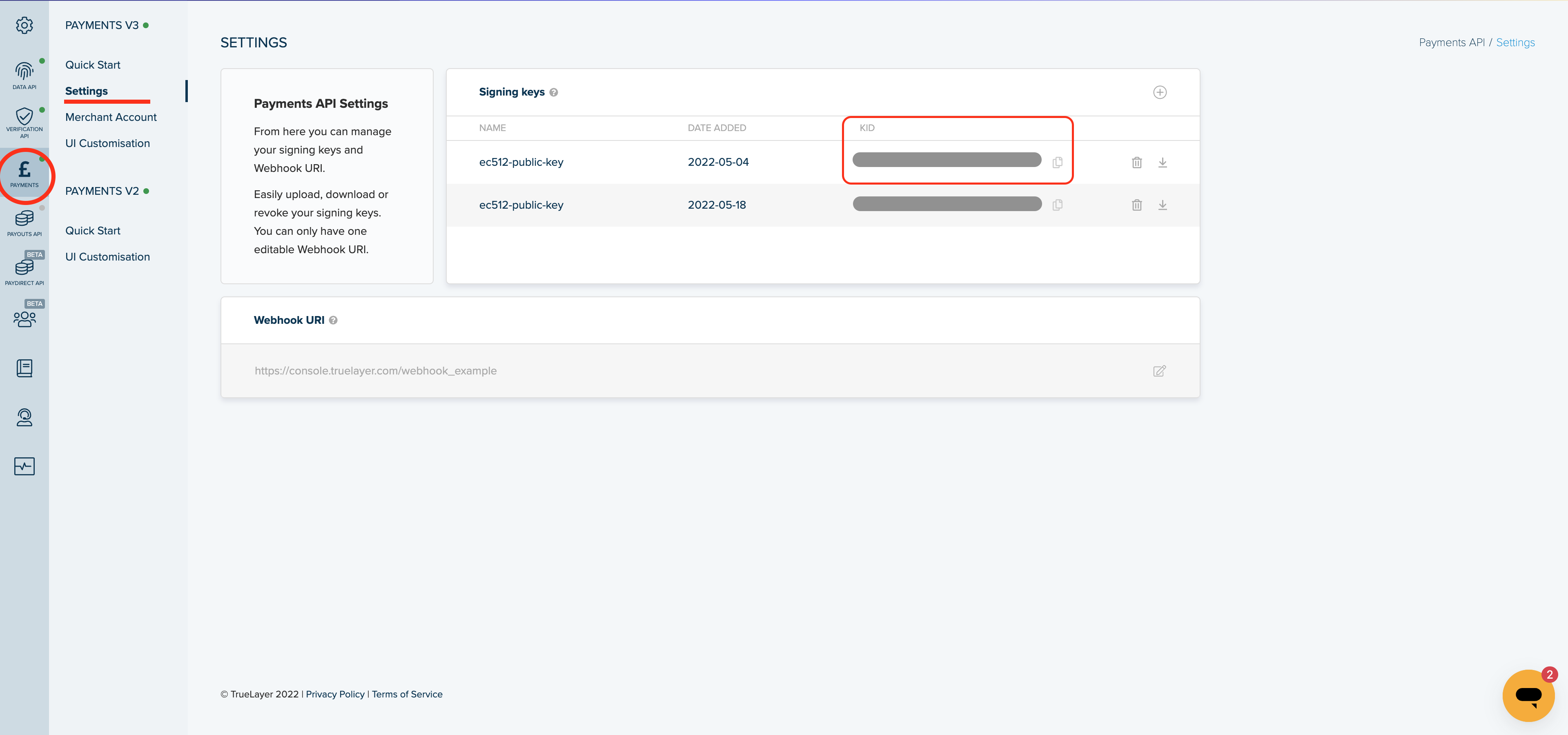
Where to find the public KID in Console.
Updated about 1 year ago
