Enable pagination for the /transactions endpoint
Enable the pagination feature within the transactions endpoint for improved reliability & performance.
This is now enabled by default
As of December 2023, pagination is enabled by default for all new
client_ids.You only need to follow the steps on this page to enable pagination if you created you
client_idbefore December 2023.
Pagination is now the default behaviour for the /transactions endpoint. If you created your client_id before 2023, you can follow this guide to enable this feature for improved reliability and performance.
After you enable pagination, you receive a partial response when you try to retrieve more than 1,000 transactions at once. You then use the cursor to fetch subsequent pages in the response, with each containing 1,000 transactions.
You can retrieve a maximum of 31 days of data at once. To fetch more, perform multiple queries with different from and to values (and fetch all pages).
Enable Pagination
You enable pagination by adding the tl-enable-pagination: true header to your request to the merchant-accounts/{id}/transactions endpoint. If you do this correctly, the response contains the pagination object.
To use pagination, you should:
- Send a
GETrequest with:- The required bearer token.
- The
tl-enable-pagination:trueheader. - Appropriate dates for the
fromandtoparameters. - Optionally, a value of
paymentorpayoutfor thetypeparameter.
- Check if the response contains
pagination.next_cursor.
If not, this is the end of all transactions. - If the response does contain
pagination.next_cursor, pass the cursor in a subsequent request with acursorquery string.
Ensure thecursorquery string is correctly encoded, or you may get a400error with the error messageInvalid cursor. - Inspect the
pagination.next_cursoragain.
Repeat this process until the response no longer containspagination.next_cursor, when you have retrieved all transactions.
Below is a diagram that illustrates the process.
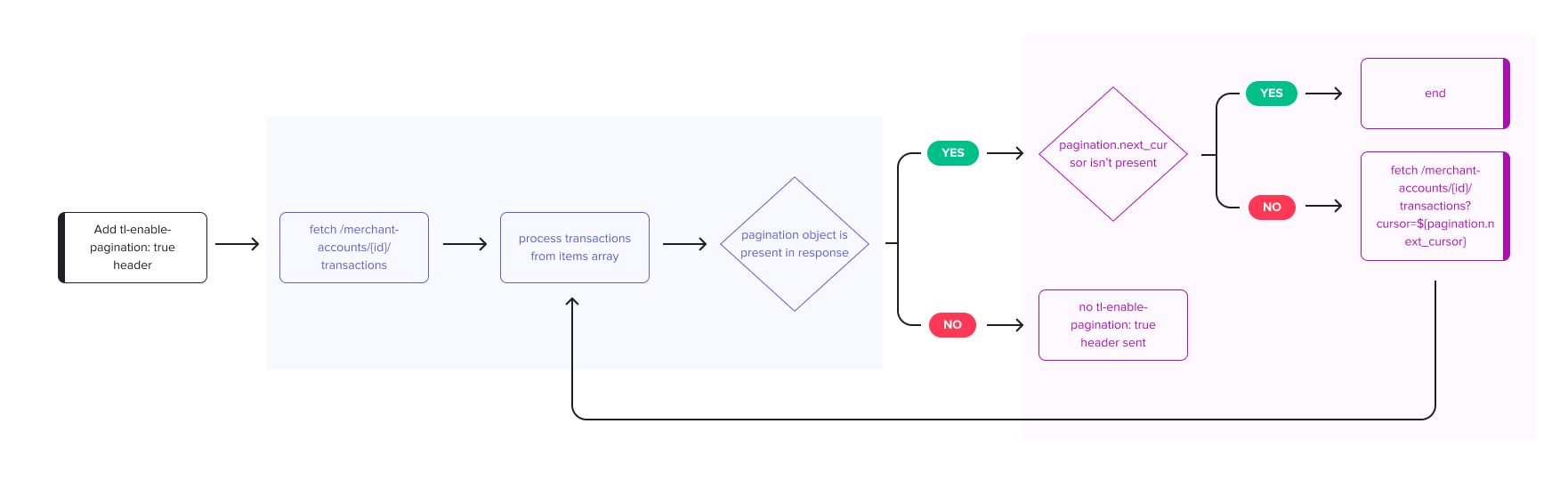
Pagination response examples
Below are examples of successful responses where the pagination object is present.
{
"items": [
{"type": "payout", ... },
{"type": "external_payment", ... },
{"type": "merchant_account_payment" ... },
// truncated
],
"pagination": {
"next_cursor": "eyJkYXk...X0="
}
}
{
"items": [
{"type": "payout", ... },
{"type": "external_payment", ... },
{"type": "merchant_account_payment" ... },
],
"pagination": {
// no next_cursor
}
}
Below is an example of an error response. This error is caused by setting your from and to values so that the range between them is greater than 31 days.
{
"type": "https://docs.truelayer.com/docs/error-types#invalid-parameters",
"title": "Invalid Parameters",
"status": 400,
"trace_id": "0f16d77a-be67-4128-b837-56142e064920",
"detail": "Invalid value for parameter from/to: Date range exceeds the maximum allowed duration of 31 days",
"errors": {
"from/to": [
"Date range exceeds the maximum allowed duration of 31 days"
]
}
}
Incorrect cursor errors
cursor errorsA few validation errors can occur when you specify a cursor query string that is not compatible with other parameters:
- The cursor does not match the merchant account ID specified in the path parameter (
id) - The cursor does not match the
typequery string specified. - The cursor is invalid or not URL-encoded.
Updated 5 months ago
