Merchant account dashboard and payments view
See a record of transactions into and out of your merchant account on Console.
Before you start: get access to merchant accounts
A merchant account is a real bank account managed by TrueLayer on your behalf.
When you sign up on Console you immediately get access to two merchant accounts in sandbox (one each for EUR and GBP). In production, we can set up one merchant account per currency (EUR and GBP) per client_id.
To use merchant accounts in your live environment, contact Support.
In sandbox, there is an upper limit of 50000 GBP for withdrawals from a merchant account. This limit does not apply to live merchant accounts. Note that no money actually moves when you make a payment to or from a sandbox merchant account.
Your merchant account dashboard
Go to Console > Payments V3 > Merchant Account to see your merchant account dashboard. Here you can see the transaction history of any merchant accounts you own (GBP or EUR).
Toggle between your GBP and EUR merchant accounts by clicking the tiles at the top of the screen.
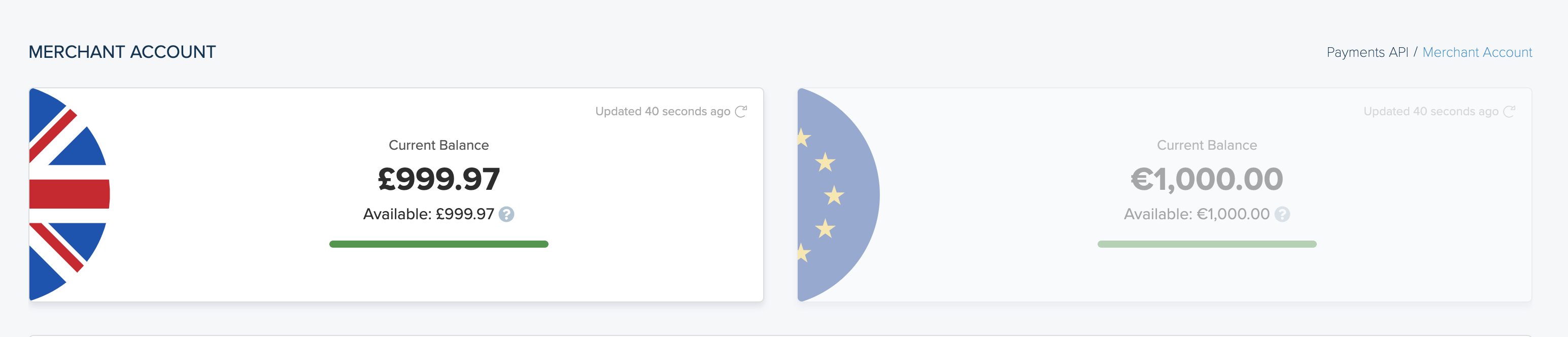
Historical balances
Click Historical balances for an overview of the total in your balance over the past 7 days or 6 months.
Generate a report of your balances
Generate a CSV report of your historical balance by clicking the Generate Report button to the top right of the screen.
Details
Click the Details tab to see the details of your merchant account, including:
- merchant account
id - beneficiary name
- sort code
- account number
- IBAN
You can also see details of your merchant accounts by making requests to our merchant account endpoints.
The payments view
The payments view is a record of all the incoming and outgoing transactions that you have made using TrueLayer APIs. Access it by going to Console > Payments > Payments v3 > Payments.
If you don't have a merchant account, you will only see payments made to external accounts here.
Mandates
Payments created on a mandate are not visible on this page.
Payments database
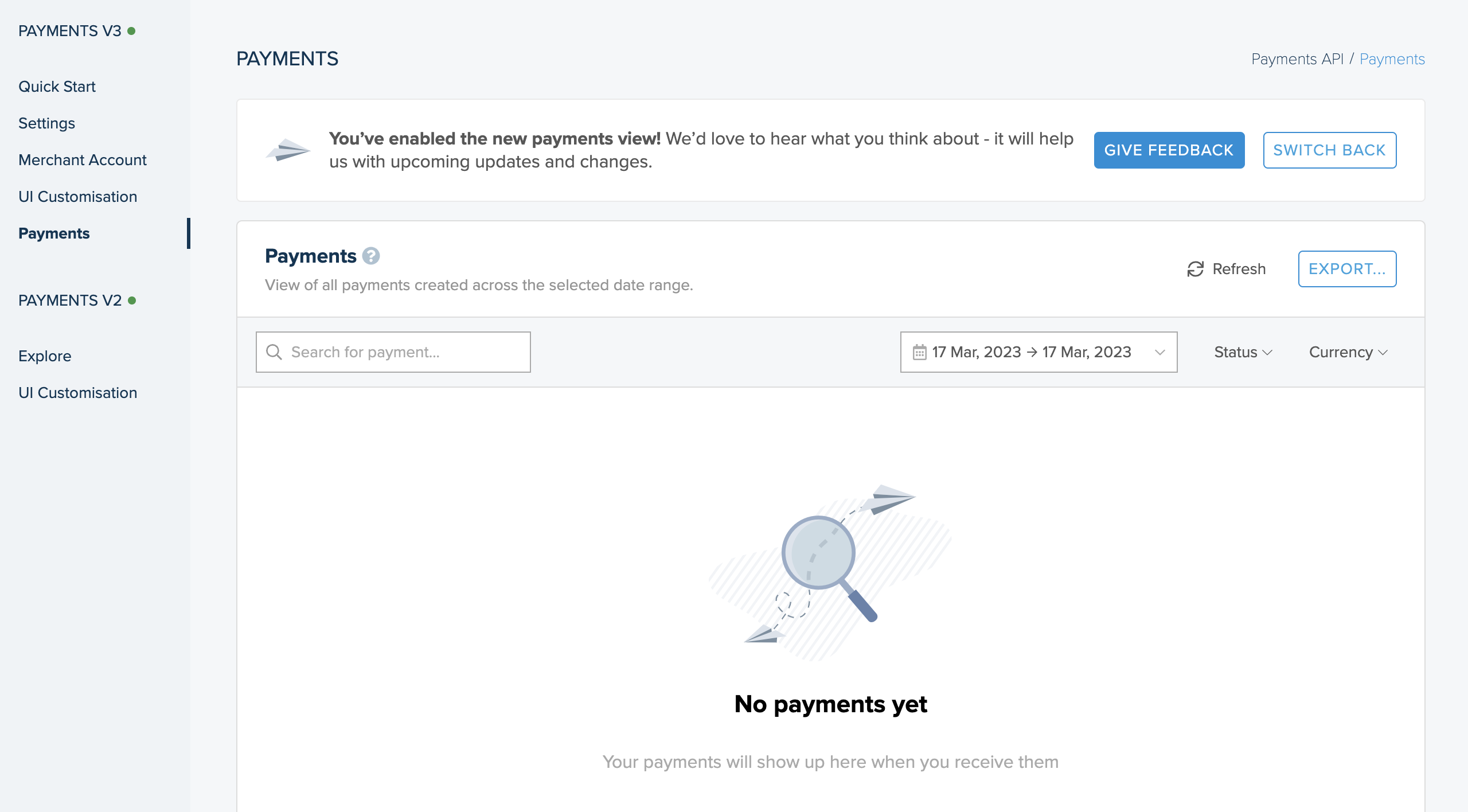
Filter by date, payment status and currency using the dropdowns to the right.
In the database, you can see every transaction made to and from your merchant account within a given date range. Days are in UTC from midnight to midnight.
Details included in this view:
- the amount paid
- the status of the payment
- the payment type
- the payment, payout or refund
id - the payment reference
- the name of the remitter, or payer (if a pay-in)
- the name of the beneficiary, or payee (if a payout)
- the date and time (UTC) that the payment transitioned to its current status
Click on an individual payment to also see:
- the dates and times that the payment transitioned to each status in its lifecycle
- the transaction ID
- the account number and sort code of the payer or payee
- the remitter or beneficiary type
- the payment source ID of the remitter or beneficiary
- the user ID of the remitter or beneficiary
- any metadata that you've set about a payment
You can search for transactions by their associated metadata.
Generate a report
Click Export to generate a CSV report of your transaction history within a time frame that you choose.
Use the menu to filter by date range, currency and payment status. To include more detailed information in the payout type, enable Granular payment types.
For more control over the fields that appear on the report, enable Advanced export fields.
Updated 9 months ago
